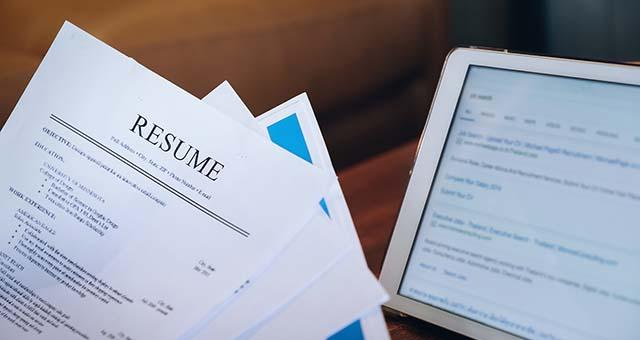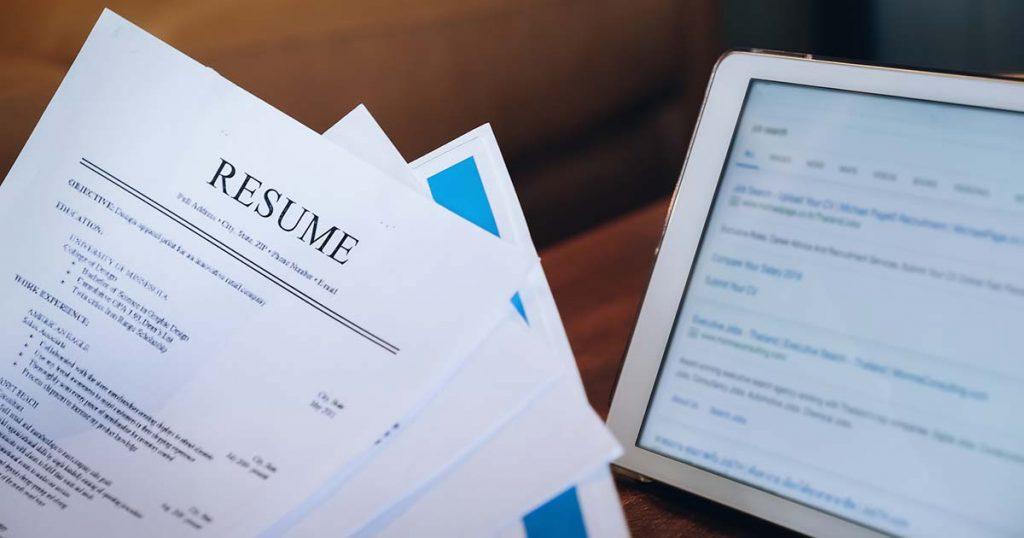
Automated resume readers often “read” your resume before a real person ever does. If not properly formatted your resume may never be viewed by a person at all. This is because most employers use a tool called an Applicant Tracking System or “ATS,” which helps them to automatically decide whether or not someone is qualified for a job opening. While automated resume readers make things easier for employers, these systems can make getting hired much harder! These systems do not rely on the quality of your resume, but instead cares more about your word choice and the formatting of the resume document. This means that you can have a high quality resume, but if the system does not like your formatting, you are less likely to be called for an interview. Luckily, there are some things you can do to help your resume survive ATS!
Solution: Formatting
One of the most important considerations is your resume’s formatting— what it looks like and what kind of layout you are using. There are many resume templates out there that look great, but they break a lot of the rules that automated resume readers use to “read” your document. Here are some tips about what to avoid and what you should do when it comes to formatting your resume:
What to Include:
- Use standard section heading words. Most resumes are organized with section headings like Skills, Work Experience, Education, and more. It may be tempting to get creative with your section headings, but it is not a good idea. For example, if you label your Education section as “My Adventures in Learning,” you are increasing the chances that the ATS will not understand that this section is about your education and it could leave all of those qualifications out of your application.
- When describing your work experience, always list your job title before you list the dates you worked in that job. You should develop a consistent pattern: list your job title, then the company where you worked, and lastly, the dates that you held the job.
- Stick to using one “normal,” font that is easy to read like Arial, Tahoma, or Verdana. Do not use “fun” or “fancy” fonts for a resume. Do not mix different fonts together on one resume.
- Use simple bullet points for any bulleted lists. Microsoft Word allows you to customize bullet points, but using nonstandard symbols in place of simple dots or squares increases the chances that the ATS will not read the list correctly.
What to Avoid
- Avoid using columns or tables. If you use a template, make sure the template is not based on a table. How can you tell if your template contains a table? Tables make moving elements and adding text in a resume difficult. If your resume is hard to change, it might incorporate a table. If your resume is a Microsoft Word document, you can click in your resume text and if you see a Table Tools section appear at the top of the ribbon, your resume contains a table.
- Avoid using special characters and symbols. Don’t use things like #, &, or ! . Don’t insert other symbols from Microsoft Word’s Symbol menu or create lines to divide your resume’s sections.
- Do not use any pictures or graphics; not even tiny ones.
- Do not use headers or footers in your document. Not all ATS systems can read them correctly, so placing important info in those spots is a bad idea.
Solution: Keywords
Another important thing to think about are keywords. Automated resume readers heavily use keywords to decide which resumes are good matches for job postings, so you need to match the words in your resume to the most important words used in the job description. Read the job description to decide what the most important words are and try to figure out how you can use those same words to describe your work experience and skills. How do you decide which words are these important keywords? Often, keywords are the required skills that are repeated the most in the job description.
You are trying to prove to a robot that you are the best match for the job opening, so you need to use a lot of the same words to describe yourself that the employer uses to describe the job. Here are some tips for using keywords:
- If you have a professional title, be sure to include it on your resume on the line underneath your name. This is especially important if your title matches the job description.
- Use important keywords multiple times across multiple sections of your resume. Try to place them into your job descriptions as well as your list of skills.
- Use keywords in context and make sure that you are accurately describing your work by using the employer’s words.
This system means that you really should customize your resume for each job application. Of course, this can take a lot of time, but it gives you a better chance at getting the job than using the same resume for every opening.
Important Tips
- Upload your resume in an ATS compatible file format! Most applications will ask you to use specific file formats. Do not use PDF unless it is the only option the application gives you because ATS often has trouble reading PDF files. Microsoft Word documents (.doc or .docx) are a good choice.
- Apply to open jobs as soon as possible! It is important to apply to job postings as soon as you can, rather than waiting for the deadline. Sometimes ATS will ignore applications if there is a limit to how many people can apply. So you might be able to complete an application, but if the applicant pool is already filled up, you may not be considered.
- Use tools to help you beat the system! Jobscan.com will tell you how well your resume matches the job description of the job you want. Word cloud generators, like WordClouds.com, can help you identify the most frequently repeated words in a job posting. Copy and paste the job description into the generator and look for the largest words.
Learn more online with your Library card.
You can access these three resources with your Library card. Get help exploring careers, building your resume, writing cover letters, and more.
Cypress Resume
Use this online resume builder to create a professional resume in three steps. This program also walks you through the steps to create cover letters and reference sheets.
Job & Career Accelerator from Learning Express
Use the Job and Career Accelerator to create your resume and cover letters, search for jobs, and explore careers. Also search for colleges and graduate schools and scholarships.
Vocational & Career Guidance
Trade and industry-related periodicals for vocational and technical research, ideal for high schools, community colleges, trade institutions, and the general public.
Resume Tune-Up Books to Check Out with your Library Card
Looking for help creating a new—or strengthening an existing—resume? This list highlights a variety of resume writing resources that can help you communicate who you are and what you have to offer. It also includes an invitation to sign up for an online appointment with an IndyPL Career Center Assistant.